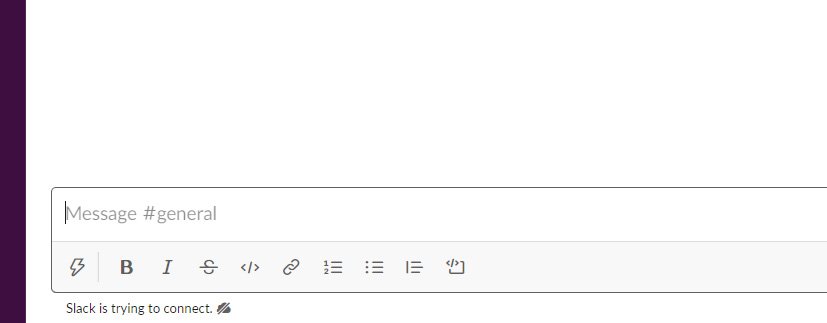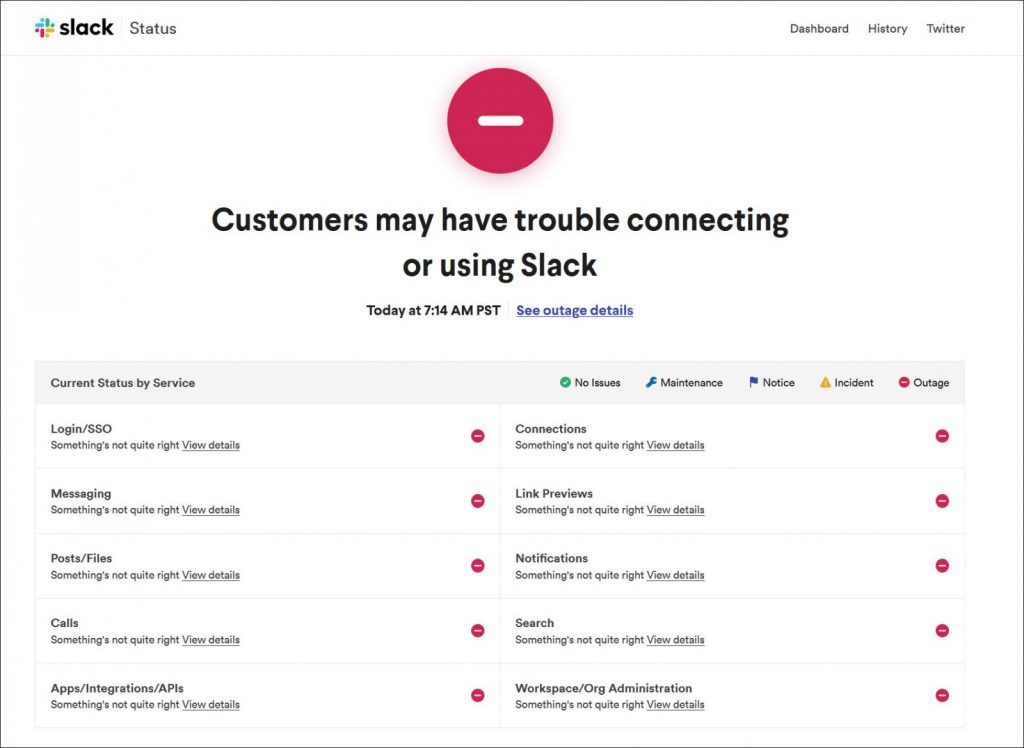The team of Slack opened the year 2021 in a way no company desires to: Outage.
Starting at 10 AM EST, users worldwide couldn’t connect, messages wouldn’t be sent or received, and the channel history just simply went gone.
Slack is not down right now, but let’s see if this could happen again.
Is It Down? (Slack 2021 Outage)
The latest “technical difficulties” affected the service for both the desktop client and web interface of millions of people, who mostly depend on the services to work from home or organize school tasks during the evergoing pandemic.
The app displayed an error message, stating the team was “investigating the issue,” and they prepared a statement about how the team “is currently investigating and we’re sorry for any troubles this may be causing.”
At first, only the messaging features went down. Progressively, it affected all of their services.
Thankfully, Slack restored all of the client’s features and users can connect back to servers. If you can’t connect (seeing a similar error or a blank screen), I recommend you reload the app (CTRL/CMD + R).
You wouldn’t be the only one, because even if almost the entire user base was capable of connecting back after Monday afternoon, some have experienced degraded performance.
You can always check the updated status of their servers at https://status.slack.com.
That being said, as a Slack Android user, you might have received an email asking to take prompt action and change your password. Is something wrong?
Email Asking to Update your Slack Password
Not exactly, but still, the company blasted emails to a large group to avoid further issues.
So, I don’t blame you if you didn’t see it or directly avoided the email, but Slack representatives confirmed a major security lapse affecting login credentials.
They inform passwords stored in plain text from December 21, 2018, and Jan 21, 2019, were taken by hackers. However, changing your password isn’t all you should do.
Here are a few steps to follow if you want to make sure your personal data is kept safe:
- Update your password by clicking the link in Slack’s email or through “account settings” on Slack’s website.
- Confirm you have the updated version of Slack. Google already removed the bugged version of the mobile app from Google Play Store, meaning it was automatically disabled from all devices having it. Click the previous link to download the latest.
- Clear the app’s data cache to ensure the last password data gets removed as well, by going to Settings > Apps > Slack > Storage > “Clear Data or Storage.” Or by pressing the Slack app icon, then tapping App info > Storage, and “Clear Data or Storage.”
It’s strongly advised that you follow these steps, even if you haven’t received the email communication. But be aware that clearing the cache will log you out, so have your new login credentials at hand and log in back again.
Do you use Slack frequently or prefer another messaging tool to collaborate with your team?
Ironically enough, this is just one in many hacks or outages affecting this kind of service. Google, Microsoft, and Zoom went down in the last few months of 2020.
Unfortunately for the team of Slack, this 2021 outage happened one month after Salesforce.com announced they would acquire the company for $27.7 billion.