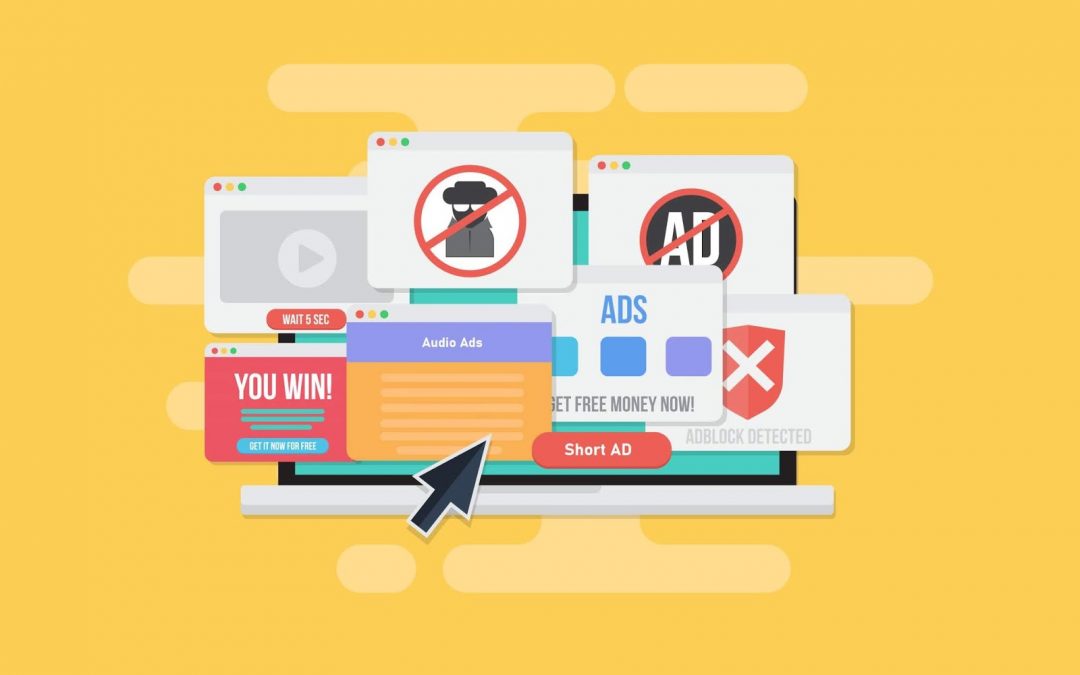Have you ever seen Adware or Malvertising being shown in your devices?
You probably have seen it.
We got used to receiving advertising in front of us every day (5,000 daily ads being average) However, this doesn’t make it any less intrusive and annoying.
You can identify them as infinite, full-screen pop-up ads that won’t close, or notifications with “too good to be true” headlines (Get-rich-quick schemes, Surveys, Tech-support, Fake software, and prizes, among other).
It’s very probable that you have gotten infected by one of these 2, once… But the question is: Infected by which one? (Adware or Malvertising?)
What is Adware?
Adware is not more than malicious software shown through Ads. These ads are promoted by scammers that redirect traffic to shady websites.
It also collects browsing information via a remote server. This way, they can sell the information to advertisers, which will pay good money, based on impression (number of people who loads the ads).
Most adware methods are qualified as browser hijacking.
They change the settings without your consent. So, pop-ups/pop-unders ads appear, looking like they’re embedded on the site you’re visiting… But they aren’t.
They can also change the way your start page and the search engine looks like and work. It depends entirely on the device and operating system you use.
Adware has persisted through decades and has only grown with smartphones. Fortunately enough, they aren’t considered as dangerous as other types of malware. However, they make it more aggressive every time (making it even more difficult to get rid of).
How do you know when you got infected by Adware?
- Advertisements appear in places they shouldn’t be.
- Websites that you typically visit displays differently, or redirects you without consent.
- Your web browser takes longer to crawl, or it immediately crashes.
- New extensions, plugins, and software applications appear on your browser/system.
You know now more about Adware than 90% of the population.
But there’s one term left… Malvertising: what it is, and how different is from Adware?
What is Malvertising?
While adware is malicious software that forces Ads into individual’s devices to get innocent clicks to generate direct revenue… Malvertising benefits on advertisement views (no need for click).
In this case, Malvertising works by inserting malicious code into a legitimate website ad.
Later on, the hacker bids on the real ad network to appear publicly and forcing the redirection to a malicious website.
This is called “drive-by download” (browser’s vulnerabilities exploited to get you installing malware through an Ad) and it is successfully executed through Javascript.
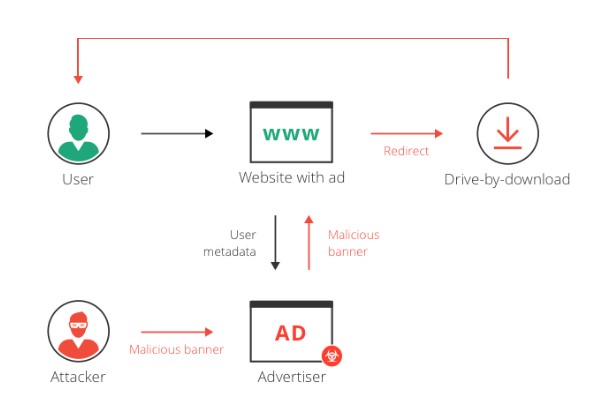
Publishers are a frequent target for Malvertising. And even if they’re aware of such problems, they find it very hard to test all the millions of ads show to users… Especially harder to block all Malvertising.
That translates to a damaged reputation, loss of traffic and revenues, and legal liability to damages caused to users visiting their sites.
While creative ad scanners were created to discover malware or unwanted code in specific file types (JPG or PNG), it’s still hard to compete against the alternatives hackers use to deploy Malvertising.
To give you an example of Malvertising power:
(2010) – Billions of display ads were recorded being shown across 3,500 sites.
(2011) – Spotify fell victim to a drive-by download malvertising attack.
(2012) – Los Angeles Times readers got infected for massive malvertising (drive-by download). The reign of terror was barely starting against big publishers.
(2013) –Yahoo got infected by the CryptoWall ransomware, putting 6.9 billion visitors at risk.
(2014) – Major Google DoubleClick and Zedo ad networks being major victims from malvertising campaigns.
(2015) – Google Adwords and MSN.com sites displayed malicious ads, dropping malware into unsuspecting user’s devices.
And it hasn’t stopped so far.
Cybercriminals are now abusing cryptocurrency miners and abandoned domains.
To give you an idea about these malvertising deployment methods, we listed some of them:
- Web Banners: The most common of all, because of how complex Ad network systems are… Malicious code hides behind the image (altered pixels) and its executed at the moment you click on the image.
- Videos: Advertising videos are growing in popularity both for white hat and black hat advertisers. In the black hat case, some of them use videos to deliver malvertising. Similar to the previous one, a malicious code is inserted on a redirecting Ad.
- Pop-ups: More advanced, and seemingly innocent… They can even install malware just by loading on the computer.
- Landing Page: There’s also a slight chance to land on an infected landing page. They’re especially dangerous because cover a big part of the sites, and goes often unnoticed by webmasters.
Well, unless you’re a cybersecurity expert, both Adware and Malvertising seems very similar… Almost the same, right?
It seems. But they’re still different malware threats… Here are the differences between both.
3 Differences between Adware and Malvertising
Adware is often confused with Malvertising.
Do you want to know how to identify each, to later avoid them or remove them from your devices, if it’s too late?
| Adware only targets individual users | Malvertising deploys malicious code on site |
| Adware operates on the user’s computer continuously | Malvertising only affects users viewing an infected webpage. |
| Adware makers monetize through Clicks | Malvertisers focus on major cyber attacks |
These hacking methods (Adware and Malvertising) can be highly dangerous when precaution isn’t taken… But good for you: both are quite preventable.
How to Prevent Adware or Malvertising?
Better safe than sorry. Below are some effective ways to prevent malvertising:
- Practice safe computing. Think twice before you download/install anything into your computer. And although you haven’t done it before, read the terms and conditions before agreeing, especially when it is related to some Freemium software, from shady sources.
- Reputable Antivirus Software. They can find and eliminate adware from your devices (may even prevent it from installing in the first place). The most advanced antivirus software detects malware installation that occurs in the background.
- Enable Pop-up Blocker. Are you being bombarded by unwanted pop-ups? This is what you have to do. Ad pop-up blockers filter malvertising and stop corrupted scripts from loading. You can go partially or block ALL advertisements shown (that will lower the chance of clicking on a malicious one). It also saves battery life and bandwidth, boosting browsing performance.
- Keep Web Browsers Up-to-date. Patched web browsers protect you from adware, advertising, and all kind of exploit kits.
Do you suspect your Mac or Windows PC has been compromised?
Let’s take a look at the steps to remove it from your device.
How to remove Adware from Device?
You can try removing the adware through the “Add/Remove” utility function on the Windows platform… But you need to know first the adware program’s name.
Even in such a case, there’s a chance that the Adware has a Resuscitator file, which will bring back to life (Evanescence style).
Therefore, you can test the Free and Safe AdwCleaner software by Malwarebytes.
- Go to the link above and Download for Free.
- Click on the executable file downloaded.
- Then, click on “Scan” Detect (it may only a few seconds).
- It will show a list of “suspicious files” that you can select/deselect, and “Clean”.
- Reboot your device, and confirm if pop-ups keep appearing on your browser.
If it keeps showing Adware all along… You can entirely uninstall your browser, and install it back again. But don’t forget to backup your bookmarks and other important data first.
Although this procedure is particularly hard for non-tech individuals. That’s where we step in to the rescue.
We are available 24/7 to guide and troubleshoot this, and any other IT issue you need support with.