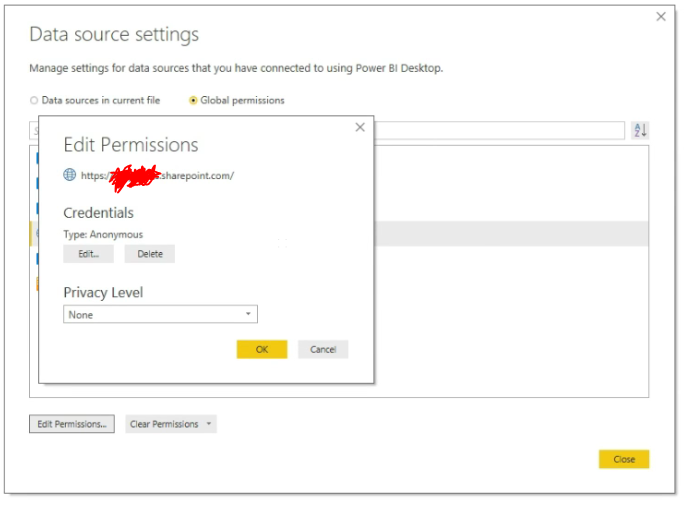Problem: User encountered an error while trying to connect an Office 365 Sharepoint Folder to Power Bi Pro.
Unable to connect – We encountered an error while trying to connect. Details: “Access to the resource is forbidden.”

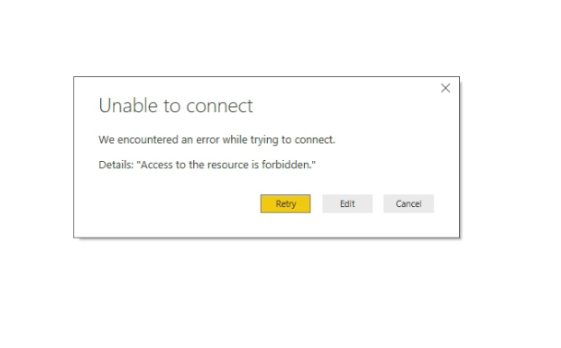
Solution: In Power Bi Desktop Context Menu “Top Menu”
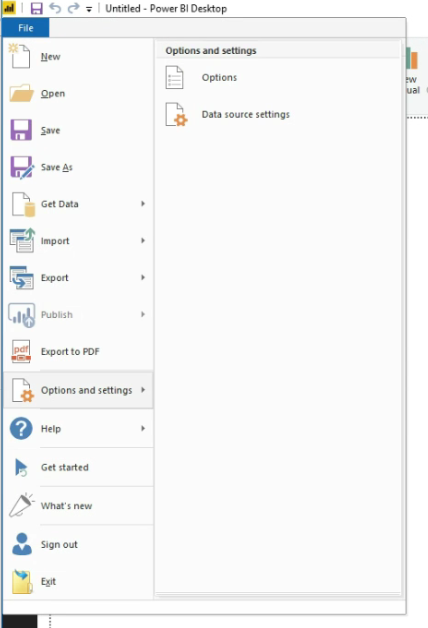
- Select File
- Options and Settings
- Data Source Settings
- Global Permissions
- Then Select the Sharepoint Resource you are attempting to connect to, then Select “Edit Permissions” then under Credentials Click “Edit” from here select the appropriate type of account for sharepoint Authentication within your company. In this case since we are using Office 365 we will select Organizational Account and Sign In with your Office 365 Credentials for the specified Sharepoint Location. If you are unsure about how your company’s Sharepoint is setup, please contact your IT Department.
- If you are unable to connect, please delete Cached Credentials from the Credential Manager within Control Panel and Clear Permissions from the proposed Sharepoint Location… and Repeat.